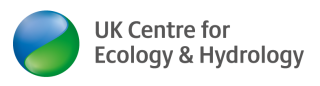Bibliography items are references to books, journal articles, reports, broadcasts etc. By adding bibliography items and categorising them, they will appear in different listings throughout the site, not least on your staff page if you are one of the authors!
Entries can be imported from other systems like EndNote so stop now and contact Biren if you have more than a dozen records in some other system.
You need to be logged in and have at least editor permissions to perform this action.
- Click on the Content menu item in the top right.
- On the page that appears, click on the Add content link.
- If you can edit several content types, on the page that appears, click the Biblio link. Otherwise proceed to the next step. Here is a shortcut.
- Select the publication type from the drop down list. The form you are presented with varies between types.
- Authors: Enter in the form David B. Roy (first name - space - first initial - dot - space - last name). The system tries to join up all items by the same author even when entered in a different format. I don't know how clever it is. If you start typing a name, existing values that match will be suggested. See all authors.
- Abstract: If you want.
- Full text: Probably never.
- Publication:
- Year should always be entered (YYYY, 'Submitted' or 'In Press')
- For a range of pages, entering, e.g. '34-47', in the pagination seems to work.
- Identifiers:
- ISSN is a unique eight-digit number used to identify a periodical publication
- ISBN is a numeric book identifier, 13 digits long if assigned on or after 1 January 2007, and 10 digits long if assigned before 2007.
- Locators:
- A DOI is used to uniquely identify an object such as an electronic document. It does not change with time where a url may do, so it is preferable.
- Keywords are important. These are used to tag different things so that they appear in the correct places on the website. Like authors, consistency of spelling is needed for things to join up. See all keywords.
- File upload. For resources in particular there may be a file to attach such as a software package. Proprietary file formats should be avoided where possible, e.g. a csv file can contain the same information but be far more widely used than an Excel spreadsheet.
- Scheme: If the item is relevant to a recording scheme, select that scheme in this list and it will appear in a list of publications on that scheme's page.
- Research theme: If the item is relevant to a research theme, select that theme in this list and it will appear in a list of publications on that theme's page.
- Always click the Save button or your work will be lost.