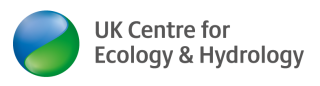The aim of holiday squares is to improve coverage of WCBS squares in the uplands of northern and western Britain. Few recorders live in these areas, but they are very popular holiday destinations. Squares are currently available in Cumbria, Lancashire, North East England, Scotland, Wales and Yorkshire.
In order to request a square to be assigned to you, you must be registered and logged in.
How to sign-up for a Holiday Square:
- Use the map below to view the squares available as Holiday Squares. Using the zoom controls on the top left of the map zoom in on the area you are interested in visiting.
- Press the "List closest sites" button (beneath the map) to list the 30 squares closest to the centre of the map - these will be displayed in a grid below the map in a table in ascending distance order. If there are no squares in the area you have selected, the map will automatically pan to show the nearest square.
- Click on the site name to see more details about the square. Once you have found a square you'd like to survey check the "Assign to you" box in the Actions column. Here you can also unassign yourself after your visit or if you change your mind.
- When you have selected what action(s) you wish to carry out, click on the "Carry out checked actions" button at the bottom of the table. A notification will be sent to the WCBS co-ordinator.
- The WCBS co-ordinator will email you to confirm and pass on any information that you may need. Please note this may take a few days due to working hours. If you have an questions or don't hear anything please contact [email protected]
Currently this form is configured to handle WCBS-BC sites only. The BTO run a similar scheme on BBS squares called Upland Rovers. Please visit their website to find out more.
KEY: Squares that are already allocated to you will be shown in red; assigned to someone else in green, and unallocated in blue.
If you change the view (e.g. search on different location), you will need to use the "List closest site" button again to refresh the grid for the new map view.